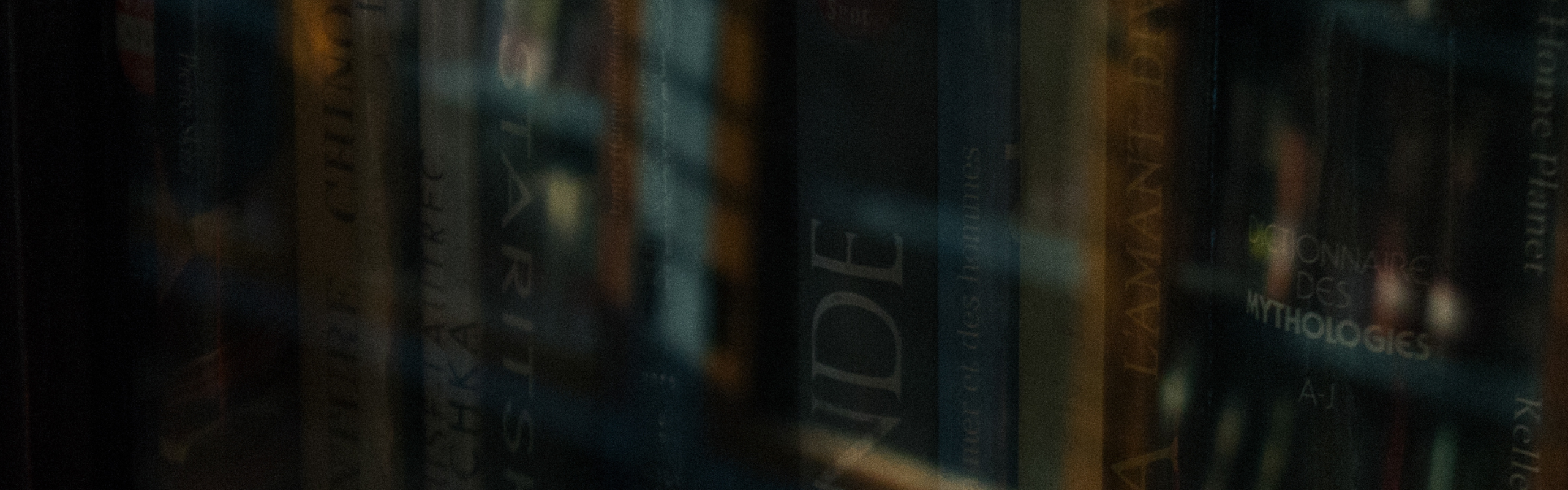Google Business Profile Basics
Google Business Profile Optimization 2025: Local SEO Guide (Updated)
Building a strong Google Business Profile in 2025 starts with the basics. These steps are easier than you’d think and make a big difference if you want to show up when someone searches for your local business or service nearby

Complete Your Profile to 100%
Match Name, Address, Phone everywhere. Pick the right primary category and only useful secondaries. Maintain standard and holiday hours. Add relevant attributes. This is your entry ticket to Map Pack visibility, which captures ~42% of local clicks. BrightLocal
The more complete your profile, the more likely you are to appear in local and "near me" searches
Quick checklist
- Primary + secondary categories accurate
- NAP consistent across site and directories
- Hours + holiday hours set
- Attributes added (parking, accessibility, etc.)
A well-completed profile signals to both Google and potential customers that you’re real, attentive, and open for business. For a deeper look, check out this overview of Google My Business basics.
If your profile is not 100% complete then you can use GBP Optimizer - it's a free tool that helps you create a fully SEO Optimized Google Business Profile in seconds
Mini-story: a Cincinnati HVAC shop had “Contractor” as primary. We switched to “HVAC contractor,” added holiday hours, and set attributes. Ten days later, Map Pack impressions showed up. Not magic. Just cleanup.
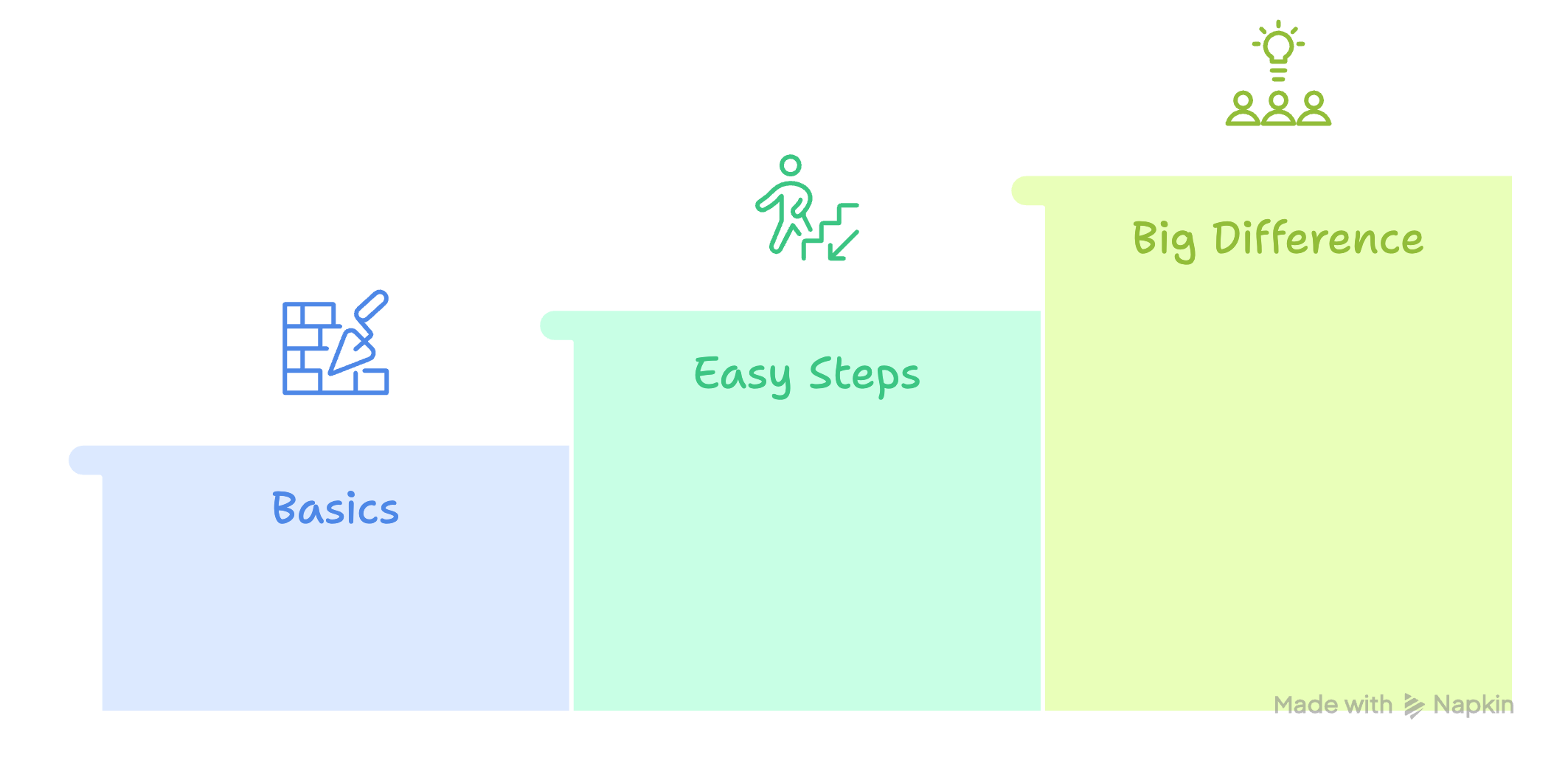
Utilizing Local Keywords in Your Description
A description full of local flavor helps customers see you as part of the community while signaling your location to Google. It’s not about stuffing keywords—it’s about using them naturally. For example, “Reliable HVAC repair serving Cincinnati neighborhoods since 2005” says more than generic claims.
Quick tips:
- Use your town, city, or neighborhood in your business description if it fits naturally.
- Highlight your most popular services alongside your location ("emergency plumbing in Kenwood").
- Start strong—the first 250 characters appear in search, so mention what you do and where you do it upfront.
A balanced business description is easy for people to read and helps Google place you right where you want to be—in front of local customers.
Adding High-Quality, Geo-Tagged Photos
Photos are your digital storefront, making that all-important first impression. Don’t just upload one or two pictures - give customers a real feel for your place, team, and services:
- Use clear, bright, current photos of your workspace, team, or products.
- Geo-tag your images (add your location before uploading) to help search engines connect you more closely with your area.
- Regularly refresh your photos to keep your profile interesting and relevant—Google rewards profiles that stay up-to-date.
Focus on these three areas, and your profile will stand out in 2025. It's the small things like completeness, clear info, and friendly pictures that get noticed.
Enhancing Local Search Dominance with Google Business Profile
Okay, so you've got your Google Business Profile all filled out. That's a great start, but we're not done yet. Google is really pushing local searches these days, especially those "near me" ones
Think about it: when someone needs something now, they're probably not going to scroll through pages of results. They want the closest, most relevant option, and Google Business Profile is often the first place they look. This is especially true with how people are searching on their phones.
Win More “Near Me” Searches
“Near me” demand is huge: ~800M U.S. monthly searches contain “near me” variants. When someone searches for "coffee shop near me" or "plumber in [your town]", Google wants to show them the best local options.
Your Google Business Profile is your ticket to getting into those results. It's not just about having a listing; it's about making sure that listing screams "I'm the best choice for this person right now!" This means your profile needs to be super clear about what you do and where you are.
- Nail the primary category. If you're a bakery, make sure "Bakery" is your main category, not just "Food Service".
- Use naturally placed neighborhood terms in description and posts
- Ask for reviews that mention the service + area.
- Keep the pin precise and test directions.
The rise of "near me" searches means your business needs to be easily discoverable by people in your immediate vicinity. Google's algorithm is designed to serve these hyper-local queries with the most accurate and relevant business listings, making your GBP a critical component of local visibility.
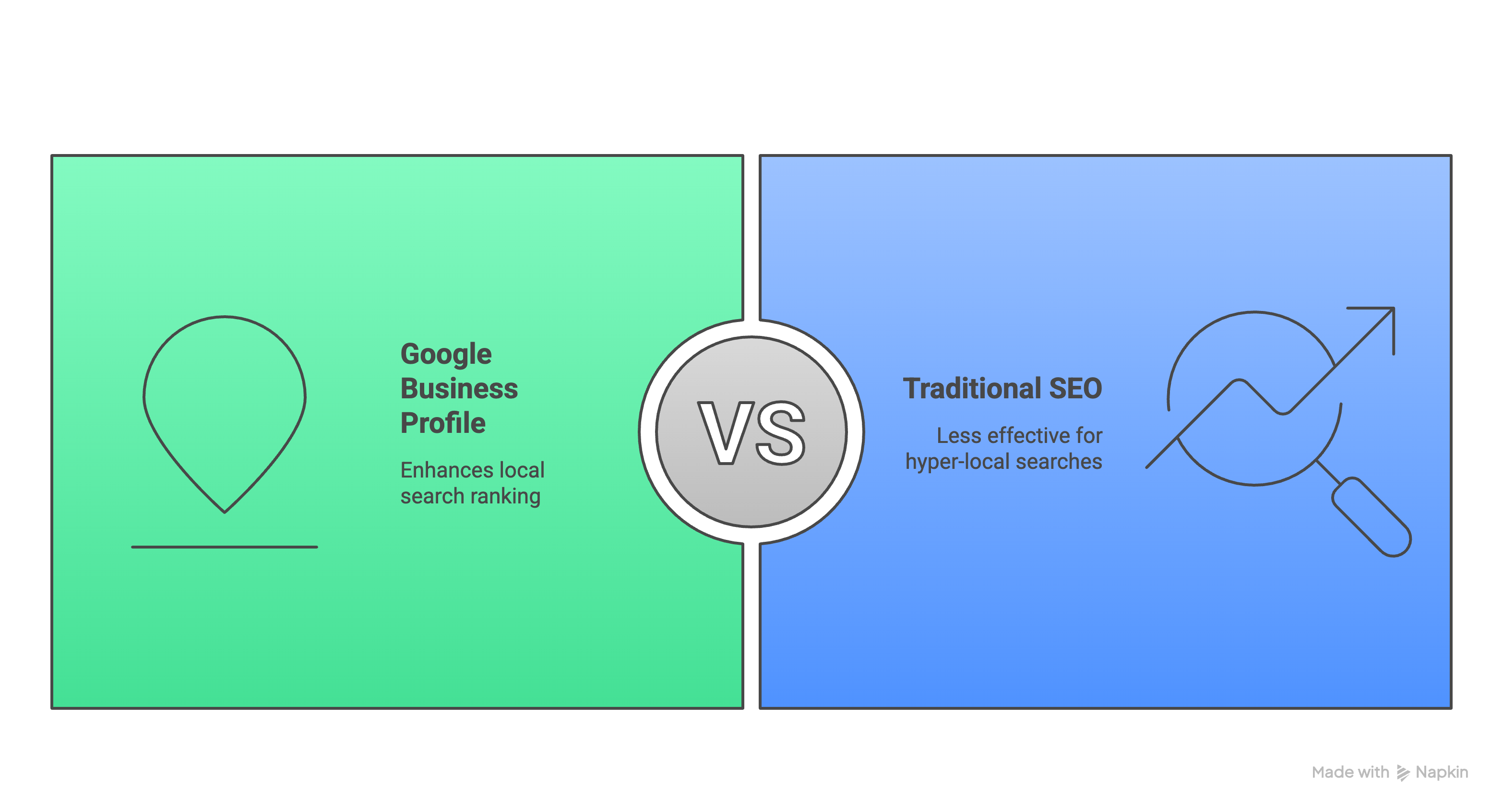
Mobile Matters Most
Most local discovery happens on phones. People are out and about, looking for a place to eat, a store to visit, or a service to fix something. Your Google Business Profile is often the first interaction a potential customer has with your business on their phone. It needs to be easy to read, easy to act on, and provide all the necessary information at a glance.
Think about what someone on the go needs: hours, phone number, directions, and maybe a quick look at your offerings.
- Mobile-friendly website: Make sure the link in your profile goes to a website that looks good and works well on a phone.
- Accurate hours: Double-check your opening and closing times, especially for holidays. Nothing frustrates a mobile user more than showing up to a closed business.
- Click-to-call button: Make it super easy for people to call you directly from your listing.
Ensuring Accurate Location and Directions on Maps
This one might seem obvious, but you'd be surprised how many businesses get this wrong. If your address is incorrect, or your pin on Google Maps is in the wrong spot, people won't be able to find you.
This is a huge missed opportunity and can lead to frustrated customers. It's not just about the address itself; it's about how Google Maps interprets it. Make sure your business is clearly marked and that the directions provided are accurate for both cars and pedestrians if applicable.
- Verify your pin location: Log into your Google Business Profile and check where your business is marked on the map. Adjust it if needed.
- Test your directions: Have a friend or colleague try to get directions to your business using Google Maps. See if they end up in the right place.
- NAP consistency: Ensure your Name, Address, and Phone number are exactly the same on your website, social media, and anywhere else they appear online. Even small differences can confuse Google.
Advanced Google Business Profile Optimization for 2025
Okay, so you've got the basics down. Your profile is complete, you're using keywords, and the photos are looking good. But in 2025, just having a profile isn't enough. Google's getting smarter, and so should your strategy. We're talking about making your profile work harder, especially with how people search now – think voice commands and AI summaries.
AI-Ready Content for Voice and Generative Search
Voice search is huge, and AI is changing how search results are presented. This means your Google Business Profile needs to be super clear and easy for machines to understand. Think about how you answer questions. Instead of just listing services, explain them in a way that directly answers a potential customer's question.
Google is injecting AI into Maps and local results. Summaries increasingly answer who, what, when, where without a click. Reuters+1 Make your profile machine-readable:
- Structure your business description for clarity: Use simple sentences and focus on what you do and where you do it. The first 250 characters are prime real estate, so make them count.
- Populate the Q&A section: Anticipate common questions customers might ask and provide direct, helpful answers. This is a goldmine for AI search.
- Use natural language: Write as if you're talking to a customer. Avoid jargon or overly technical terms that an AI might struggle to interpret.
Building Trust and Engagement on Your Google Business Profile
Trust and real connection with customers can set your business apart. When people feel heard and see that you care, they’re more likely to choose you - plain and simple.
In 2025, customers expect to interact with businesses right on Google, whether it’s leaving a review, reading a weekly post, or even sending a quick message. Neglecting your profile or letting it go stale means missing out on these important signals that influence local search results.

The Importance of Responding to Reviews
If there’s any place to put your energy, it’s in review responses. Answering both positive and negative reviews shows you’re listening and willing to improve.
- Thank customers for their kind words and repeat visits.
- Address concerns or complaints politely and offer to move conversations offline if needed.
- Stay consistent: make it a habit to check for new reviews at least once or twice a week.
When customers see you actually responding, even if it’s just a short thank you or an explanation, they feel more confident choosing you over someone silent.
Enabling Messaging and Booking Features
Messaging lets people contact you instantly. Booking makes it easier for them to lock in a service or reservation. Both can help you stand out and win business that would otherwise scroll past.
- Turn on messaging through your Google Business Profile settings.
- Respond promptly (set up alerts on your phone or email if necessary).
- If you offer appointments, enable the booking button and link it to your provider.
Don’t be afraid to use short responses if you’re busy - that’s still better than radio silence.
People expect businesses to be reachable. Even a quick response can tip the scale when a customer is deciding who to choose.
Measuring Success: Analytics for Google Business Profile Optimization
So, you've put in the work to get your Google Business Profile looking sharp. That's great! But how do you know if it's actually working? You can't really improve what you don't measure, right? Luckily, Google gives us some pretty neat tools to see what's happening.
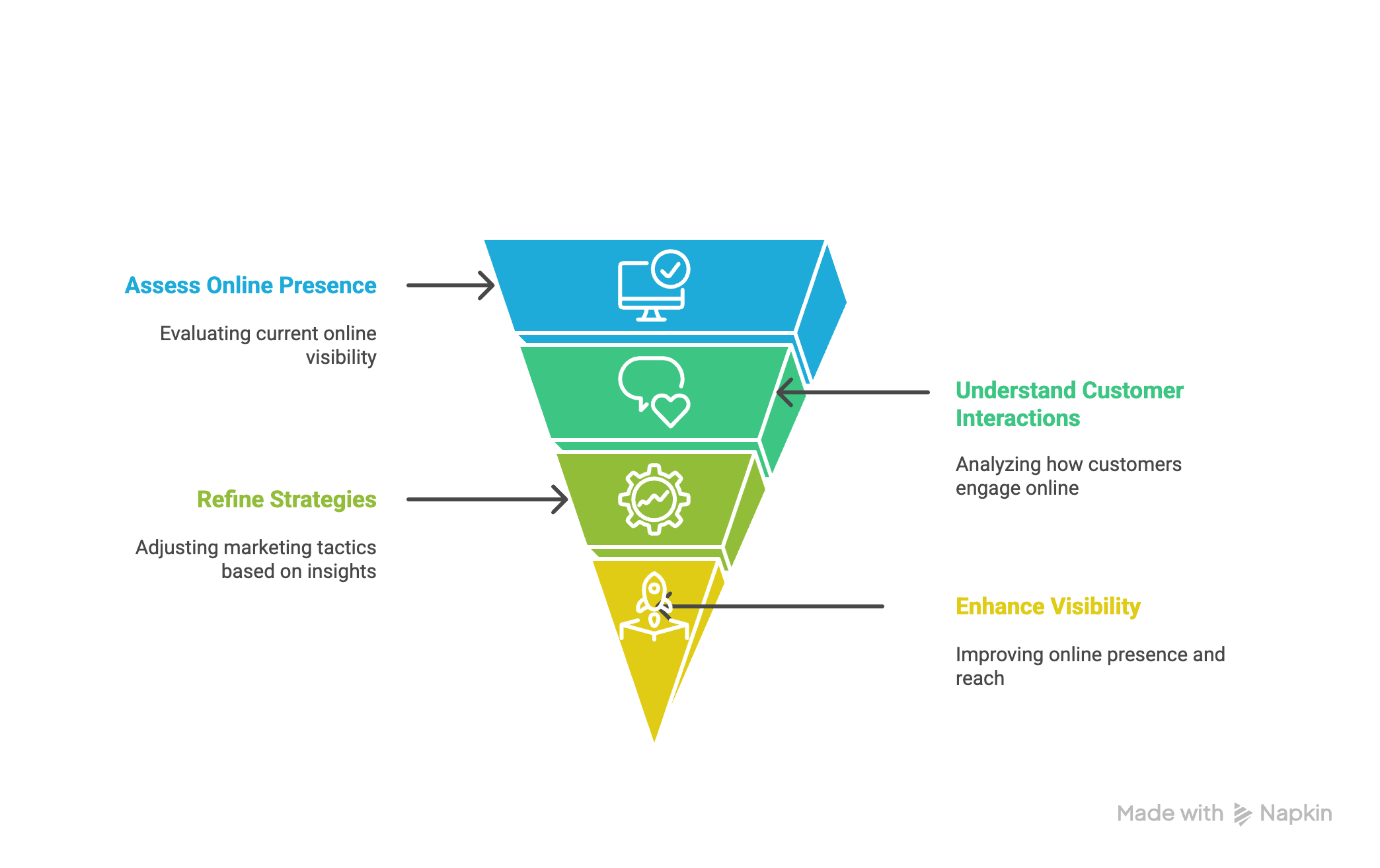
Monitoring Performance in Google Insights
Google Insights is basically your dashboard for all things GBP. It shows you how people are finding your business and what they're doing once they get there. This is where you'll find the real data to guide your next steps.
You can see things like how many people searched for your business directly versus how many found you through discovery searches (like searching for a service). It also tracks actions like phone calls, website clicks, and requests for directions. It’s a goldmine of information that tells you if your optimization efforts are paying off.
Using UTM Parameters for Deeper Website Analytics
While Google Insights is fantastic, sometimes you need to connect the dots even further, especially when it comes to website traffic. This is where UTM parameters come in. By adding these little bits of code to the links you put on your Google Business Profile (like your website link, booking link, or menu link), you can track exactly how many people came from your GBP and what they did on your site using tools like Google Analytics.
It’s a more advanced way to see which GBP visitors are turning into actual customers, giving you a clearer picture of your return on investment.
Avoiding Common Google Business Profile Pitfalls
Setting up a Google Business Profile is pretty straightforward, but there are definitely some common mistakes people make that can really hurt their local search performance. It’s not just about getting listed; it’s about doing it right. Let's talk about some of the biggest traps to sidestep.
The Dangers of Keyword Stuffing
Look, we all want our business to show up when people search for what we offer. But trying to cram every possible keyword into your business description or posts is a bad idea. Google's smart enough to know when you're just repeating words over and over without making sense.
Stuffing your description with keywords like "best pizza delivery Chicago, cheap pizza Chicago, fast pizza Chicago, authentic Chicago pizza" isn't going to help and could actually hurt your ranking. It makes your listing look spammy to both Google and potential customers. Instead, focus on writing a natural, informative description that highlights what makes your business special and includes relevant terms where they fit logically.
Think about what a real person would type into Google and write your description to answer that need.
Consequences of Ignoring Reviews and Updates
This is a big one. Many businesses create a profile and then just… leave it. They don't respond to reviews, they don't post updates, and they let their information get stale. This is a huge missed opportunity.
Reviews are social proof; they tell customers you're active and care about feedback. Not responding, especially to negative reviews, can make potential customers think twice. Similarly, Google likes to see that your business is active.
Regularly posting updates about new products, services, or events shows Google your business is current and relevant. Ignoring these aspects means you're essentially letting your profile gather dust while competitors who are actively engaging are climbing the search results.

Maintaining NAP Consistency Across Directories
NAP stands for Name, Address, and Phone number. It sounds simple, but keeping this information identical across the internet is surprisingly tricky. Even small differences, like "Street" versus "St.", or a slightly different business name on one directory, can confuse Google.
When Google sees conflicting information, it doesn't know which one is correct, and this uncertainty can negatively impact your local search ranking. It’s vital to ensure your business name, address, and phone number are exactly the same on your website, your Google Business Profile, social media, and every other online directory you're listed on.
This consistency builds trust with search engines and helps them accurately pinpoint your business location.
Think of NAP consistency like a consistent brand message. If your logo changes drastically on every platform, people get confused. Google works similarly; it needs to see the same core information everywhere to trust that it's the right information.
Ensuring Website Mobile-Friendliness
Okay, this one's a biggie. Most local searches happen on phones, right? So, if someone finds your business on Google Maps or Search through your GBP and clicks through to your website, you better believe that website needs to work well on a small screen. If your site is a pain to use on a phone – tiny text, buttons you can't tap, slow loading times – people will just leave. And guess what? Google notices that. A bad mobile experience can actually hurt your GBP ranking.
A clunky mobile website after a click from your Google Business Profile can undo all your optimization efforts. It's like having a beautiful storefront with a locked door.
Building Local Citations on Reputable Directories
Think of local citations as online mentions of your business name, address, and phone number (NAP). These appear on various online directories, like Yelp, Yellow Pages, and industry-specific sites. Keeping your NAP information consistent across all these platforms, including your GBP, is really important. It helps Google confirm that your business information is accurate and trustworthy. Inconsistent information can confuse search engines and potential customers.
Here’s a quick rundown of why this matters:
- Consistency is Key: Your business name, address, and phone number should be identical everywhere.
- Directory Quality: Focus on well-known and relevant directories rather than just listing your business everywhere.
- Local Signals: Strong, consistent citations signal to Google that your business is legitimate and locally established.
By making sure your GBP plays nicely with your Google Ads, your website, and your presence on other directories, you create a much stronger online signal that helps local customers find and choose you. It’s all about making it easy for people to connect with your business, no matter where they find you first.

Closing Words
If you want a deeper breakdown of what every section of your Google Business Profile actually means and how to fill it out properly, we’ve created a dedicated guide. It explains each field and the exact optimization best practices for 2025. Read it here to make sure every part of your profile is set up correctly.