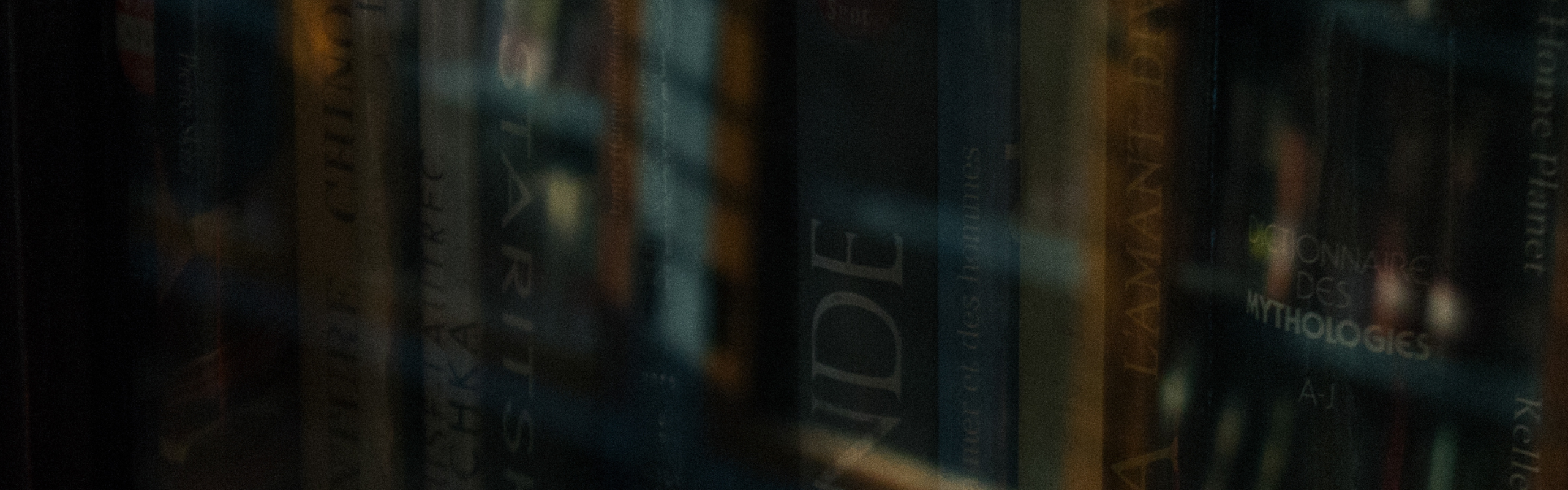AI Search & SEO for Local Business
How Top-Ranking Local Businesses Structure Their Websites (Step-by-Step Guide)
Most business owners obsess over their Google Business Profile while completely ignoring the one thing that actually controls their local rankings: their website structure. Google uses your site to verify everything on your GBP and when those signals don't match, you don't rank

Why Website Structure Matters for Local SEO
Here's what I tell every client who's frustrated with their local rankings: Google uses your website as a verification tool for your GBP listing.
When someone searches for "plumber in Pasadena," Google doesn't just check your business category. The algorithm crawls your website looking for signals that confirm:
- You actually provide services in Pasadena
- You understand the local market and its specific needs
- You have the expertise and authority to serve customers there
According to Google's Search Quality Rater Guidelines, the search engine evaluates content based on Experience, Expertise, Authoritativeness, and Trustworthiness—what's known as E-E-A-T. For local businesses, this translates directly into how well your website demonstrates local relevance.
I've seen businesses with perfect GBP listings struggle to rank simply because their website was a generic, single-page site that mentioned their city once. Meanwhile, competitors with well-structured websites featuring dedicated location and service pages consistently occupied the top map pack positions.
The Three Essential Page Types Every Local Business Needs
1. Dedicated Location Pages (City Pages)
What they accomplish: Location pages tell Google, "We actively provide services in this specific area," rather than vaguely claiming to "serve the greater metro area."
I worked with an HVAC company that initially listed 15 cities on a single "Service Areas" page. After creating individual pages for their top 8 cities, they saw a 340% increase in organic traffic from those locations within four months.
How to structure them:
Each location page should follow this format:
- Headline: "Trusted [Service Type] in [City]"
- Local context: Mention recognizable neighborhoods, landmarks, or local characteristics ("Serving homeowners throughout the Pasadena area, from Old Pasadena to East Pasadena and Bungalow Heaven")
- Service connections: Link to your service pages with location modifiers ("Need emergency plumbing in Pasadena? We're available 24/7")
- Local proof: Feature testimonials specifically from that city, ideally mentioning neighborhoods by name
- Embedded map: Include your Google Map centered on that city
- Relevant blog content: Link to location-specific articles you've written
Example URL structure:
/services-los-angeles/services-pasadena/services-burbank
The goal is ranking for searches like "[service] near me" or "[service] in [city]"—the exact phrases potential customers use when they're ready to hire someone.
2. Individual Service Pages
What they accomplish: Instead of lumping all your services together, dedicated pages help Google understand and rank each service offering independently.
Think about how customers search. Someone looking for "roof repair" isn't searching for "home services." They're searching for that specific solution. If you bury roof repair in a paragraph on your homepage, you're fighting an uphill battle against competitors who have entire pages dedicated to that service.
What to include:
- Focused headline: "[Service] Experts You Can Count On"
- Comprehensive information: Benefits, process overview, typical timelines, and what customers should expect
- Social proof: Before/after photos, project examples, and testimonials specific to this service
- Pricing guidance: Even if you can't list exact prices, provide ranges or factors that affect cost (transparency builds trust)
- FAQ section: Answer the top 5-7 questions customers ask about this service
- Location connections: Link to your city pages with clear language: "We provide roof repair throughout Los Angeles, Pasadena, and Burbank"
Example URL structure for a home services business:
/roof-repair/ac-installation/kitchen-remodeling
For professional services:
/tax-filing/estate-planning/social-media-management
According to research from BrightLocal's Local Consumer Review Survey, 98% of consumers read reviews for local businesses, and 76% trust online reviews as much as personal recommendations. Including service-specific testimonials on these pages significantly improves conversion rates.
3. Blog Posts That Build Neighborhood Authority
What they accomplish: Educational content demonstrates expertise while naturally incorporating location-specific keywords that improve your overall domain authority.
I'll be honest: most local business blogs fail because they're too generic. Writing "10 Signs Your AC Needs Repair" doesn't differentiate you from thousands of other HVAC companies.
Instead, create content that ties your expertise to your specific service area:
Effective blog topics:
- "5 Common Plumbing Issues in Pasadena's Older Homes" (addresses local housing stock)
- "When to Schedule AC Maintenance in Southern California" (regional climate considerations)
- "How to Choose a Licensed Contractor in Los Angeles County" (local regulations and concerns)
What to include:
- Genuine, experience-based insights: Don't rehash information from other blogs. Share what you've actually learned serving customers in your market
- Natural keyword integration: Mention your city and relevant industry terms conversationally, not through obvious keyword stuffing
- Strategic internal links: Connect to relevant service pages ("Need help with this? Check our plumbing services page") and location pages ("We help homeowners across Pasadena with these issues")
- Local context: Reference local events, seasonal patterns, or area-specific challenges
One plumbing client created a blog post titled "Why Pasadena Homes Built Before 1950 Have Unique Plumbing Challenges." It ranked #1 for related searches and generated 23 qualified leads in six months - all from organic traffic.

Creating a Web of Relevance Through Internal Linking
Here's where most businesses leave money on the table: they create great pages but don't connect them strategically.
Your website should function like a well-organized reference book, where every page reinforces the others through logical connections. This structure helps both Google and potential customers understand the full scope of what you offer.
Example linking strategy:
City Page: "Services in Los Angeles"Links to:
- Roof Repair in Los Angeles (Service Page)
- AC Installation in Los Angeles (Service Page)
- "5 Questions to Ask Before Hiring a Contractor in LA" (Blog Post)
Service Page: "Roof Repair"Links to:
- Services in Los Angeles (City Page)
- Services in Pasadena (City Page)
- Services in Burbank (City Page)
- "Understanding Different Roofing Materials" (Blog Post)
Blog Post: "5 Questions to Ask Before Hiring a Contractor in LA"Links to:
- Services in Los Angeles (City Page)
- Individual service pages for relevant services mentioned
This interlinking pattern tells Google: "This business provides these specific services in these specific cities, and they have demonstrated expertise in these topics."
According to Moz's research on internal linking, proper internal link structure is one of the most important on-page SEO factors, helping search engines understand site architecture and distribute page authority throughout your site.
Essential On-Page Optimization for Every Page
Once you've built the right page types, you need to optimize each one correctly. I've seen perfectly structured websites underperform simply because they neglected these fundamentals:
Title Tags: [Service] in [City] | [Business Name]Example: "AC Installation in Miami | CoolAir Experts"
Keep titles under 60 characters so they don't get truncated in search results.
Meta Descriptions: City + Service + Call-to-ActionExample: "Miami's trusted AC installation experts. Licensed, insured, and available 24/7. Book your installation today."
Aim for 150-160 characters. While meta descriptions don't directly impact rankings, they significantly affect click-through rates from search results.
Consistent NAP Information: Display your Name, Address, and Phone number identically on every page, typically in the footer or header. Inconsistencies confuse Google and can dilute your local rankings.
Schema Markup: Implement LocalBusiness structured data using JSON-LD format. This helps Google understand and display your business information in rich results.
Use an online generator like Attrock to build yours easily and validate using Google's Rich Results Test to ensure it's implemented correctly.
Embedded Google Maps: On location pages, embed the map from your Google Business Profile. This reinforces the connection between your website and GBP listing.
Local Reviews: Feature testimonials that specifically mention the area: "The team arrived at my Pasadena home within an hour and fixed everything perfectly!" These location-specific reviews provide both social proof and additional local relevance signals.
Creating too many location pages: Don't create pages for every zip code within a 50-mile radius. Focus on cities where you have actual customers, case studies, or legitimate operations. Google's algorithm has become sophisticated enough to detect thin, templated location pages
Common Mistakes to Avoid
After reviewing hundreds of local business websites, I see these issues repeatedly:
1. Creating too many location pages: Don't create pages for every zip code within a 50-mile radius. Focus on cities where you have actual customers, case studies, or legitimate operations. Google's algorithm has become sophisticated enough to detect thin, templated location pages.
2. Duplicate content across location pages: Each city page needs unique content. Changing only the city name while keeping everything else identical will hurt rather than help your rankings.
3. Neglecting service page depth: A 200-word service page won't compete against competitors with comprehensive 1,500+ word guides. Aim for thorough coverage that answers customer questions.
4. Forgetting mobile optimization: According to Google, 76% of people who search for something nearby on their smartphone visit a business within 24 hours. If your location and service pages don't load quickly and display properly on mobile devices, you're losing customers.
5. Inconsistent NAP information: Even minor variations (Ave vs Avenue, Suite vs Ste) can create confusion. Pick one format and use it everywhere, both on your website and across all online directories.
Measuring Results: What to Track
Implementing this structure takes time, but you should start seeing movement within 4-8 weeks. Track these metrics:
- Google Business Profile insights: Monitor profile views, search queries, and direction requests
- Organic traffic by location: Use Google Analytics to see traffic increases from your target cities
- Keyword rankings: Track positions for "[service] in [city]" combinations using tools like SEMrush or Ahrefs
- Phone calls and form submissions: Tag these by source to identify which pages generate leads
- Map pack appearances: Use a local rank tracking tool to monitor your visibility in the local 3-pack for target searches
In my experience, businesses that properly implement this structure typically see a 150-250% increase in organic local traffic within six months, along with measurable improvements in map pack rankings.
Final Thoughts
Building a website structure that strengthens your Google Business Profile isn't about tricks or shortcuts. It's about creating a clear, well-organized resource that demonstrates to both Google and potential customers that you're a legitimate, authoritative business serving specific areas.
Start with your highest-value service areas. Create solid location and service pages for your core offerings. Build from there based on what's actually generating results, not what you hope might work.
The businesses winning in local search aren't necessarily the biggest or oldest—they're the ones whose websites clearly communicate relevance, expertise, and trustworthiness for their target markets.
For a comprehensive walkthrough of optimizing your Google Business Profile itself, including complete setup and ongoing management strategies, see our complete guide to GBP optimization.

Entity Mapping for Local Businesses: How to Boost Google Rankings in 2025