Google Business Profile Basics
Google Business Profile Fields: Complete Guide with Examples & Optimization Tips
Google Business Profile is Google’s platform for local business visibility in Maps and local search. It determines whether you appear in the Map Pack (top 3 results) when customers search by service. This guide breaks down every important field in your Google Business Profile

Why It Matters?
When we audit Google Business Profiles, we still see the same pattern: almost 90% of local businesses leave critical fields incomplete. And when those fields aren’t filled properly, Google struggles to understand who you are, what you offer, and which customers should see you.
By the end of this guide, you’ll have a clear understanding of every GBP field and exactly what you should be filling in to rank higher on Google Maps.
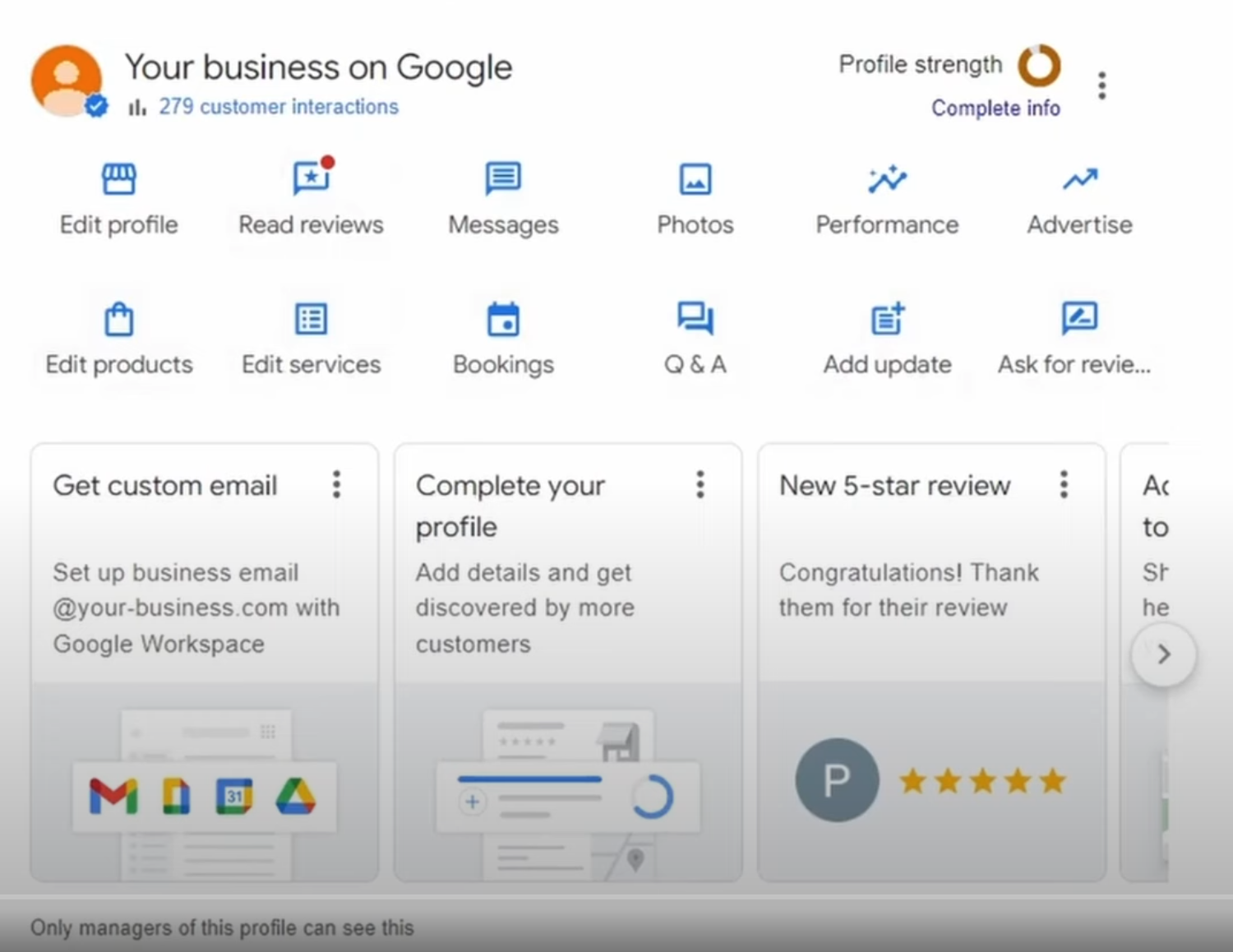
How to access your GBP dashboard:
1. Log in with the Google account connected to your business
This must be the same email you used to claim or verify your Google Business Profile.
2. Go to Google Search (google.com)
3. Type your exact business name
Example: BrightSide Plumbing
If you're logged into the right account, your full GBP dashboard will appear at the top of the results.
1. Categories
Your categories tell Google what you are - not what you want to rank for.
Primary Category
Your main service. This has the biggest impact on rankings, so choose the one that directly matches your core revenue driver.
Examples:
- Plumber → Plumber
- Bakery → Bakery
- Photographer → Wedding Photographer
Most businesses overthink this. Pick the one that aligns with the service that pays your bills. Google wants clarity, not creativity.
Secondary Categories
Your related services or specializations. These help you show up for more searches.
We recommend adding at least 5 additional secondary categories.
Examples:
Primary: Painter
Secondary: Drywall Contractor, Interior Designer, Wallpaper Installer
Primary: Landscaper
Secondary: Tree Service, Lawn Care Service, Irrigation Equipment Supplier
Primary: Restaurant
Secondary: Indian Restaurant, Catering Service, Vegetarian Restaurant
Tips:
- Use the most specific option (Roof Cleaning Service > Cleaning Service)
- Add every relevant secondary category
- Use PlePer to explore the full list
2. Business Name
Use your exact legal business name - nothing added, nothing removed.
Businesses get suspended for keyword stuffing, and reinstatement takes weeks.
Correct: BrightSide Plumbing
Incorrect (suspension risk): BrightSide Plumbing • Best Emergency Plumber Dallas
Google is strict about business name accuracy. If you add keywords that aren’t part of your legal name, your profile can get suspended. You can confirm the rules directly in the official Google Business Profile guidelines
3. Business Description
Write this like you’re introducing yourself to a real person. Keep it natural but include:
- Your main keyword
- Your service area
- What makes you different
Example:
“We’re a family-run plumbing company serving Charlotte, specializing in water heater repairs, same-day leak fixes, and honest pricing.”
Avoid:
“AC repair Austin AC installer Austin best AC service Austin.”
4. Services
This section is massively underrated. Listing services individually helps you appear for dozens of niche searches.
Instead of one broad service like “Cleaning Service,” break it into specifics:
- Roof Cleaning
- Driveway Pressure Washing
- Window Cleaning
- Gutter Cleaning
- Patio Cleaning
This allows you to rank for searches like “gutter cleaning near me” or “roof cleaning service.”
Each service should include:
- A short, clear description
- Keywords used naturally
- A photo when possible
5. Products
Don’t overthink it. Productize your offer and list them here.
This is free ranking real estate, especially for physical goods or service packages.
Examples:
- Hair Salon → Keratin Treatment Package
- Restaurant → Family Meal Pack
- Gym → 12-Week Transformation Program
6. Attributes
Attributes show trust signals and features about your business.
Types & Examples:
Accessibility:
- Wheelchair-accessible entrance
- Accessible parking
Payments:
- Accepts credit cards
- Accepts UPI
Planning:
- Appointment required
Service Options:
- Online estimates
- On-site services
Example: A roofing company might select:
- Online estimates
- On-site services
- Appointment required
These help Google understand how customers can interact with you and also give you a major boost in click through rate.
7. Opening Hours
Use your real hours and update them whenever they change.
Example:
Mon–Sat: 9 AM–7 PM
Sun: Closed
Avoid fake “24/7” hours unless you truly operate 24/7.
8. Website Link
Your website reinforces your GBP strength. Google crawls it to confirm your business info, service areas, and relevance.
Always link to the most relevant landing page, not just your homepage.
Your landing page should clearly show:
- Primary service
- Phone number
- Service locations
- A Google Map of your location
9. Service Area
Don’t list only the main city. Add:
- Neighborhoods
- Suburbs
- Districts
- Smaller pockets of the city
This helps Google match you to hyper-local searches.
10. Q&A / FAQ Section
Don’t wait for customers to ask questions. Seed your own - this controls the narrative and the keywords.
Examples:
Q: Do you offer same-day plumbing service in Dallas?
A: Yes, we provide same-day repairs across Dallas–Fort Worth.
Q: Which areas do you serve?
A: We cover Scottsdale, Tempe, Chandler, Gilbert, and Arcadia.
Questions with 3+ likes often appear higher.
11. Phone Number
Use a local number when possible.
Better for ranking:
(512) 555-8210 → Local
Not ideal: 1-800 number
12. Booking / Scheduling Links
Google prefers businesses that make taking action easy.
Examples:
- Calendly booking link
- Zenbooker scheduling page
- Website booking form
A salon linking directly to its booking calendar almost always gets more conversions than linking to its homepage.
More convenience = more conversions = stronger trust signals.
13. Photos
Photos help Google - and customers - trust you faster. Upload real, original images showing your:
- Storefront
- Team
- Work-in-progress
- Before/after results
- Branded vehicles
Before uploading, geo-tag your photos with your city/service area.
How to geo-tag:
Use GeoImgr to add location data before uploading.
14. Connect Social Media
Active social profiles signal real-world activity.
Google doesn’t check follower count - it checks consistency.
Link Facebook, Instagram, YouTube, LinkedIn, or whatever you use.
15. Google Posts & Offers
We tested weekly posting across dozens of profiles. Almost all saw increased discovery.
Post weekly using:
- Updates
- Offers
- Events
Keep them short, visual, and keyword-friendly.
Examples:
Update: “New AC tune-up plans now available for homeowners in Charlotte. Book your slot this week.”
Offer: “10% off Gutter Cleaning this month. Valid until June 30.”
Event: “Free dental check-up camp - March 12, 10 AM–2 PM.”
Always add a photo and CTA.
16. Reviews
Reviews are one of the strongest ranking + trust signals. They influence what Google shows and who customers choose.
1. Encourage reviews regularly
Aim for 5–10 new reviews per month.
Ask after completing a job.
Share a direct review link.
2. Use keywords naturally
Train customers (without forcing it) to mention:
- The service performed
- Your city
- The problem solved
Example:
“They fixed my leaking pipe within an hour. Best plumbing service in Austin.”
3. Respond to every review
Positive: “Thanks for choosing us for your window cleaning in Delhi!”
Negative: Stay calm, acknowledge, and explain the resolution.
Tip: You can ask for reviews from anyone who can vouch for your work - customers, suppliers, friends, family, team.
17. Messages / Chat
Enable messaging so customers can contact you instantly.
Just make sure you reply - ignoring messages can hurt rankings.
18. Business Highlights (if shown)
These appear directly in search and grab attention.
Examples:
- Free Estimates
- Same-Day Service
- Family Owned
- Locally Owned
- Veteran-Led
Ending Note
If you take the time to fill out each field properly, you give Google everything it needs to trust and recommend your business. Most competitors never do this, which is exactly why completeness becomes such a powerful advantage. You can also use GBP Optimizer to generates a finished, Google-ready version of your profile that you can paste directly into your GBP dashboard


.png)
